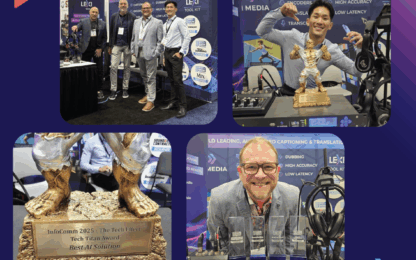5 Ways to Make Your Content More Accessible
Access to information is easier than ever before, thanks to the internet. But there is still work to do when it comes to web accessibility for people with disabilities.
The good news is that making your content accessible has also never been easier, and there are so many benefits of doing it.
By embracing accessible media, you not only make your content more inclusive, but also grow your audience, boost user engagement with your content, and increase traffic to your website.
If you’re unsure about how to start, there are plenty of resources out there to help you with your accessibility journey. Here are five simple ways you can open up your content to the entire world out there.
1. Know your requirements
First things first. There might be rules and regulations in your region about digital accessibility. This resource from the World Wide Web Consortium (W3C) details web accessibility legislation from around the world. Read it to see the rules that you have to follow. But this is by no means exhaustive, so don’t stop there – There’s so much else you can be doing to make your content truly accessible…
2. Make your website 100% accessible
Your website is the portal to your content, so it needs a lot of attention. The W3C has many resources about web accessibility. Perhaps the best-known of these is the Web Content Accessibility Guidelines (WCAG). These guidelines are applied to various degrees around the world to make websites more accessible to people with disabilities.
In the USA, Canada, Australia and parts of Europe, the WCAG v2 have been broadly adopted. Content producers in these areas are encouraged to apply the standards to their websites, but this is not necessarily enforced. Regardless of enforcement, it is, of course, important for all content producers to observe and apply the WCAG guidelines so that everyone can access and enjoy their content.
Areas for improvement
When digital accessibility organisation WebAIM analysed one million homepages for accessibility issues in 2020, it found that the average number of accessibility errors on homepages was a massive 61 errors. The most common issues were related to low-contrast text and missing alt text for images – two issues that are simple to fix.
Low-contrast text
Low-contrast text is inaccessible to people who are blind or have low vision, as well as people with colour blindness. You can rectify this by increasing the contrast between your text and your webpage background to make it easier to see.
Alt text
Alt text is ‘alternative text’ description for images. It should be added to all images on every webpage so that computer screen readers can read the image content aloud for people with low vision or blindness. Alt text can be added to your webpages via most content management systems including WordPress.
Alt text should be a detailed description of the content of the image, including any written text. This is so the person listening to the screen reader can imagine the content of the image. For example, alt text for the below image might be: “A person with headphones on is lying on a couch looking at their phone. A music app is playing on their phone and emojis are popping out of their screen.”
Read the WebAIM Million Report to find out more about the most common accessibility errors on webpages.
3. Caption your videos, live streams and meetings
If you use video content, live streams or video conferencing without captions, people who are deaf or hard-of-hearing are missing out on your content. With over five per cent of the world’s population experiencing significant hearing loss, this is a huge audience that you are excluding.
Luckily, there are so many options for captioning your content in this day and age. For instance, Ai-Media provides a range of captioning services, including for recorded video content, Zoom meetings, live stream captions, speech-to-text captions, broadcast captions, and much more.
In addition to the accessibility that they offer, captions boost audience engagement, increase traffic to your webpage, provide more flexible options for people to connect with your content, and create a more satisfying user experience. What’s not to love?
4. Use audio description
Audio description makes your content accessible to people who are blind or have low vision by describing aloud the visual elements of a video. It is an easy way to bring clarity and richness to your videos for people who are often excluded from video content.
The use of synthetic voice has also lead to great advancements in audio description technology, making it more affordable, faster and more flexible than ever.
5. Transcribe your content
Transcripts are written text versions of video or audio content – usually provided as a written document alongside the original media.
They make your content accessible to people who are deaf, hard-of-hearing and those who are blind or have low vision. They can improve accessibility for people with certain psychosocial and intellectual disabilities.
Uploading transcripts to your website can also enhance your website performance. It does this by providing a written version of your content for search engines to crawl.
Transcripts are incredibly versatile and can be repurposed to create other types of content such as blog articles, presentations or reports.
There are free transcription tools available online if you have time to transcribe your content yourself.
Achieving success in accessibility
The first step on your accessible media journey is gaining awareness of accessibility gaps and how to address them. You’ve already done that!
The next steps are easy. Explore the options we have suggested in this article to achieve better inclusion, engagement, and audience numbers for your content.
And just get in touch with us at Ai-Media if you have more questions about accessibility. You can also visit our website to find out more about our broad range of accessibility services.